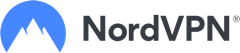The coronavirus has most of us homebound. And while we may be physically restricted to one location, technology has blown open our virtual borders, allowing us to communicate and access our favorite websites. Some of the best vpn for streaming take it a step further by allowing us to to use a fake geolocation, thereby allowing us even more access, privacy, and ultimately, connectivity to the outside world.
If you’re an avid online content consumer, you’ve likely come across sites that are restricted to your location. A few examples are services like Spotify and YouTube TV, which are only available to US residents. The reason you’re blocked from watching the final episode of Game of Thrones or streaming the hottest songs, is because the site providers use geo-blocking techniques to restrict who can and can’t access their content.
As we adapt to social distancing, it’s more important than ever to broaden our virtual reach. Luckily for you, there’s geo-spoofing. We’ll teach you how to use a VPN as a location spoofer and say goodbye to that dreadful “sorry, this site is unavailable in your location” message for good.
What is Geo-Spoofing?
Geo-spoofing is, as it sounds, hiding your geographic location. With advanced APIs out there -the software that allows 2 applications to communicate- it’s easier than ever for search engines to accurately determine your exact location. They scrape data from cell towers and other information rich spots and share it with the search engines, which then share it with the specific websites.
Since websites are restricted due to location, the only way to get around those restrictions is by faking where you are – hence the term “geo-spoofing.” People geo-spoof for many reasons, including accessing restricted content, such as streaming and torrenting, and for search engine privacy.
There are 2 main ways to geo-spoof, with the most common option being a VPN (virtual private network). A VPN does two critical things: it tunnels your internet data through its own servers, changing your IP address so that it looks like you’re in a different location, and encrypts your signal, making what you’re doing almost impossible to access.
How Do I Change My VPN Location?
The main reason a person would need to fake their geolocation is to access popular streaming services like Netflix, Hulu, or HBO GO. Many times streaming services have content that isn’t licensed in certain countries and therefore the residents of that country would not be able to access it. Geo-spoofing would allow you to access catalogues outside of your country. The same holds true for a service like HBO GO. To watch content on the site you must reside within the US, which is why people geo-spoof, to make it seem like they are living in America.
Another big reason people geo-spoof is so that search engines like Google or Bing don’t log their searches. Search engines do indeed track and record your search history, which is how they effectively target you for ads. Say you’re searching for baby food or diapers, you will probably see an ad for either of the 2 items a little while later on the side of your Facebook feed or in Google. Search engines do this by connecting your searches with your computer’s IP address. It’s essentially saying that person X on computer Y is looking for Z.
Creating a Fake Geolocation When Planning A Trip
You may not care about search engines knowing exactly what you’re searching for, and you may even find the targeting helpful, but say you’re planning a trip and want to look up flights and prices. If you search from your regular browser, the flight and travel sites will be notified that your IP has searched for flights. This information is often used by sites to hike up prices, as they know you need or want to go somewhere. So if you search for a flight on a browser without using a VPN, you’ll likely see higher prices the next time you perform the same exact search.
A common workaround is to search for flights in a Google Chrome incognito window, but an even more secure solution is to use one of the best VPN for chrome, in order to create a fake geolocation. This kicks it up a notch by keeping not only your searches and details private, but changes your IP’s location. You may actually be able to access better deals with a VPN.
The Best VPN Services for Location Change
Geo-spoofing has become popular due to the lack of privacy consumers are feeling online. From targeted ads to promoted content, it seems that no information is private anymore. If you’re a firm believer in privacy, or just want to watch the latest episode of your favorite series no matter where you are, using a VPN to geo-spoof your location is your answer. Here are the best services around:
ExpressVPN
- A perennial favorite amongst VPN users
- More than 3,000 server locations worldwide
- Excellent privacy and zero-logging policies
Norton Secure VPN
- One of the most recognizable names in the industry
- Known to unblock Netflix
- Strict zero-logging policy
Surfshark
- Known for consistently high speeds
- Multi-Hop double VPN chain for extra privacy
- Location in the British Virgin Islands
Hotspot Shield
- Thousands of servers globally
- Lightning-fast speeds
- 24/7 live customer support
UltraVPN
- Great for streaming and P2P
- Use on up to 5 devices at once
- Simple to set up and use
CyberGhost
- Nearly 5,000 servers worldwide
- Exceptional no-logging policy
- Great for streaming and torrenting
NordVPN
- More than 5,000 servers worldwide
- Great speeds for streaming
- One of the more affordable VPNs available
PrivateVPN
- Servers in 60 countries
- Use on up to 6 devices at once
- Zero-logging policy
ZenMate
- Great for beginners
- Highly affordable
- Servers in 30 countries
VPNCity
- 3,000+ servers worldwide
- Use on up to 12 devices at once
- Great geo-spoof capabilities
Does a VPN Change Your IP Address?
Yes. An IP (internet protocol) address is what identifies your personal computer or device, and using a VPN is the simplest and quickest way to change your IP address, thereby masking your identity and location, protecting your privacy, and granting you free reign to surf the web without being tracked or blocked from your favorite content.
How Can I Change My IP Address?
Changing your IP address with a VPN is simple to do and takes a matter of minutes. Whether you’re wondering how to change your IP address on an iPhone, Android, computer, or other device, the process is straightforward and generally universal across all devices and VPN providers.
- Download a VPN
- Find the list of servers in the network
- Choose a server and connect
And that’s it. Your top VPN provider will assign you a new IP address, and you’ll be free to surf the web, stream content, access your favorite websites, and continue all web activity without having to worry about geo-restrictions or prying eyes.
Geo-Spoofing: A Quick Review
Q) What is geo-spoofing?
A) Masking your digital location to make you anonymous online
Q) Why do I want to geo-spoof my location?
A) Many reasons. Some use geo-spoofing to stream restricted content, while others use it to avoid being tracked or monitored.
Q) Does a good VPN know how to change my IP address?
A) Any respectable VPN will change your IP address when you connect to one of its servers.